How to use GCash to pay your quarterly taxes
I just paid my second quarterly tax and I’m quite relieved that the app still allowed me. Normally, second quarterly taxes are paid on the 25th of July but it got extended to August 15. (It’s always wise to keep up with the extensions that BIR announces)
I’m still a couple of days late but my filing was accepted and so was my payment. Most of the time, late tax payers have to pay a penalty, so just in case this results in an open case with the BIR, more likely a small penalty for the two days I missed, I’ll just have to settle the matter after the lockdown is lifted. At this point that Manila has been declared under ECQ (Enhanced Community Quarantine) because of the surge of COVID-19 cases and the onset of Delta and Lambda cases in the country, I would think there is a bit of provisions given for those who cannot go to our RDOs to settle their late filing.
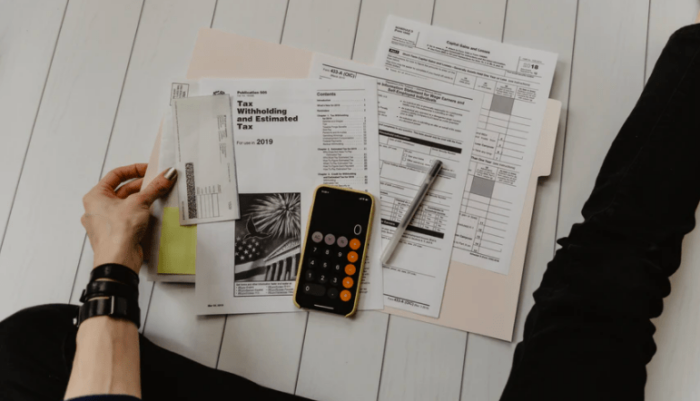
Just so you know, if you file your taxes on a quarterly basis, here are the dates you need to do them:
1st Quarter – April 25 – Income from January to March
2nd Quarter – July 25 – Income from April to June
3rd Quarter – October 25 – Income from July to September
4th Quarter – January 25 of the following year – Income from October to December plus filing of your Annual ITR
(READ: Freelance Tax, When you can’t get an OTR)
How to use GCash to pay your quarterly tax:
Paying your quarterly tax using GCash is quite easy. Once you’ve filled out your 2551Q eBIR form with your income for the quarter, your corresponding tax will automatically be calculated.
Just go to your GCash app on your phone and log in.
Once you’ve logged in, click the icon for “Pay Bills,” then choose “Government.”
Under government, click BIR which is on top of the list. Once you’ve done that, this is what you will see:
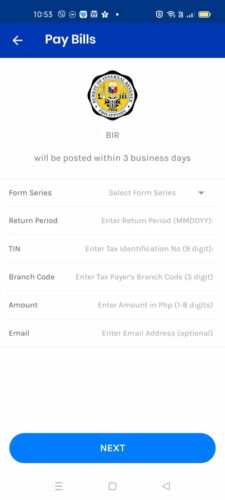
Under form series, choose 2500 (Percentage Tax and Vat), then choose 2551Q under form number. Under tax type, just click PT.
Under Return Period, choose the last month that you are filing for. For example, if you’re paying your second quarterly tax, choose June 30 then the year.
Then just type in your 9-digit TIN number, no need to add zeros.
Under branch code, I just type five zeros which is what other freelance tax payers also do. Then type the amount you’re paying for and your email address so you’ll get a confirmation email of your payment which you can print out for your files.
Click the “Next” button, check the details you’ve input and make sure you have enough cash in your GCash to cover the amount you’re paying for. Then click “Confirm.”
It may take about 2-3 days before your payment reflects at the BIR system, but you will already receive an email that you’ve made a deposit. If you check your inbox, you can see a record of your GCash transactions. I recommend that you take screenshots of your BIR payments and print them out in case you’ll need to present them to the BIR. It’s rare for small tax payers to have to do this, but I find that it’s always a good thing to be prepared.
That’s it, you’ve paid, congratulations! Doesn’t it feel good to do your duty as a Filipino citizen?


9 Comments
Pingback:
WanderWoMom
didnt know pwede mag pay ng tax sa gcash. so convenient! hindi ko pa naman need but at least now i know. sa bills ko pa lang usually nagagamit yung gcash ko eh.
Kat&Beyond
GCash literally made everything convenient for everyone. Really thankful for this app. Made my life easier.
Christianforemost.com
I love how everything is just online now! It’s so easy now. Thank you for walking us through! Just wish that government will use our money properly tho
May De Jesus-Palacpac
There’s always hope!
Blair villanueva
That’s very convenient and you don’t need to do the hard sweat of going to other payment channel. One thing that is discouraging is the supreme corruption in the government.
May De Jesus-Palacpac
I get you. But I would like to do my part anyway, regardless of.
Merylen Rufon
Hi until now pwede parin po bang mag bayad nang BIR thru gcash?
thank you
May De Jesus-Palacpac
Hello! As of this writing (Oct 14, 2023), the new BIR payment option in GCash is under construction. So please try using PayMaya instead. It’s basically the same process. 🙂